#MySQL Project Help
Explore tagged Tumblr posts
Text
Essentials You Need to Become a Web Developer
HTML, CSS, and JavaScript Mastery
Text Editor/Integrated Development Environment (IDE): Popular choices include Visual Studio Code, Sublime Text.
Version Control/Git: Platforms like GitHub, GitLab, and Bitbucket allow you to track changes, collaborate with others, and contribute to open-source projects.
Responsive Web Design Skills: Learn CSS frameworks like Bootstrap or Flexbox and master media queries
Understanding of Web Browsers: Familiarize yourself with browser developer tools for debugging and testing your code.
Front-End Frameworks: for example : React, Angular, or Vue.js are powerful tools for building dynamic and interactive web applications.
Back-End Development Skills: Understanding server-side programming languages (e.g., Node.js, Python, Ruby , php) and databases (e.g., MySQL, MongoDB)
Web Hosting and Deployment Knowledge: Platforms like Heroku, Vercel , Netlify, or AWS can help simplify this process.
Basic DevOps and CI/CD Understanding
Soft Skills and Problem-Solving: Effective communication, teamwork, and problem-solving skills
Confidence in Yourself: Confidence is a powerful asset. Believe in your abilities, and don't be afraid to take on challenging projects. The more you trust yourself, the more you'll be able to tackle complex coding tasks and overcome obstacles with determination.
#code#codeblr#css#html#javascript#java development company#python#studyblr#progblr#programming#comp sci#web design#web developers#web development#website design#webdev#website#tech#html css#learn to code
2K notes
·
View notes
Text
SysNotes devlog 1
Hiya! We're a web developer by trade and we wanted to build ourselves a web-app to manage our system and to get to know each other better. We thought it would be fun to make a sort of a devlog on this blog to show off the development! The working title of this project is SysNotes (but better ideas are welcome!)

What SysNotes is✅:
A place to store profiles of all of our parts
A tool to figure out who is in front
A way to explore our inner world
A private chat similar to PluralKit
A way to combine info about our system with info about our OCs etc as an all-encompassing "brain-world" management system
A personal and tailor-made tool made for our needs
What SysNotes is not❌:
A fronting tracker (we see no need for it in our system)
A social media where users can interact (but we're open to make it so if people are interested)
A public platform that can be used by others (we don't have much experience actually hosting web-apps, but will consider it if there is enough interest!)
An offline app
So if this sounds interesting to you, you can find the first devlog below the cut (it's a long one!):
(I have used word highlighting and emojis as it helps me read large chunks of text, I hope it's alright with y'all!)
Tech stack & setup (feel free to skip if you don't care!)
The project is set up using:
Database: MySQL 8.4.3
Language: PHP 8.3
Framework: Laravel 10 with Breeze (authentication and user accounts) and Livewire 3 (front end integration)
Styling: Tailwind v4
I tried to set up Laragon to easily run the backend, but I ran into issues so I'm just running "php artisan serve" for now and using Laragon to run the DB. Also I'm compiling styles in real time with "npm run dev". Speaking of the DB, I just migrated the default auth tables for now. I will be making app-related DB tables in the next devlog. The awesome thing about Laravel is its Breeze starter kit, which gives you fully functioning authentication and basic account management out of the box, as well as optional Livewire to integrate server-side processing into HTML in the sexiest way. This means that I could get all the boring stuff out of the way with one terminal command. Win!
Styling and layout (for the UI nerds - you can skip this too!)
I changed the default accent color from purple to orange (personal preference) and used an emoji as a placeholder for the logo. I actually kinda like the emoji AS a logo so I might keep it.
Laravel Breeze came with a basic dashboard page, which I expanded with a few containers for the different sections of the page. I made use of the components that come with Breeze to reuse code for buttons etc throughout the code, and made new components as the need arose. Man, I love clean code 😌
I liked the dotted default Laravel page background, so I added it to the dashboard to create the look of a bullet journal. I like the journal-type visuals for this project as it goes with the theme of a notebook/file. I found the code for it here.
I also added some placeholder menu items for the pages that I would like to have in the app - Profile, (Inner) World, Front Decider, and Chat.

i ran into an issue dynamically building Tailwind classes such as class="bg-{{$activeStatus['color']}}-400" - turns out dynamically-created classes aren't supported, even if they're constructed in the component rather than the blade file. You learn something new every day huh…

Also, coming from Tailwind v3, "ps-*" and "pe-*" were confusing to get used to since my muscle memory is "pl-*" and "pr-*" 😂
Feature 1: Profiles page - proof of concept
This is a page where each alter's profiles will be displayed. You can switch between the profiles by clicking on each person's name. The current profile is highlighted in the list using a pale orange colour.

The logic for the profiles functionality uses a Livewire component called Profiles, which loads profile data and passes it into the blade view to be displayed. It also handles logic such as switching between the profiles and formatting data. Currently, the data is hardcoded into the component using an associative array, but I will be converting it to use the database in the next devlog.

New profile (TBC)
You will be able to create new profiles on the same page (this is yet to be implemented). My vision is that the New Alter form will unfold under the button, and fold back up again once the form has been submitted.
Alter name, pronouns, status
The most interesting component here is the status, which is currently set to a hardcoded list of "active", "dormant", and "unknown". However, I envision this to be a customisable list where I can add new statuses to the list from a settings menu (yet to be implemented).




Alter image
I wanted the folder that contained alter images and other assets to be outside of my Laravel project, in the Pictures folder of my operating system. I wanted to do this so that I can back up the assets folder whenever I back up my Pictures folder lol (not for adding/deleting the files - this all happens through the app to maintain data integrity!). However, I learned that Laravel does not support that and it will not be able to see my files because they are external. I found a workaround by using symbolic links (symlinks) 🔗. Basically, they allow to have one folder of identical contents in more than one place. I ran "mklink /D [external path] [internal path]" to create the symlink between my Pictures folder and Laravel's internal assets folder, so that any files that I add to my Pictures folder automatically copy over to Laravel's folder. I changed a couple lines in filesystems.php to point to the symlinked folder:

And I was also getting a "404 file not found" error - I think the issue was because the port wasn't originally specified. I changed the base app URL to the localhost IP address in .env:

…And after all this messing around, it works!
(My Pictures folder)

(My Laravel storage)

(And here is Alice's photo displayed - dw I DO know Ibuki's actual name)

Alter description and history
The description and history fields support HTML, so I can format these fields however I like, and add custom features like tables and bullet point lists.

This is done by using blade's HTML preservation tags "{!! !!}" as opposed to the plain text tags "{{ }}".
(Here I define Alice's description contents)


(And here I insert them into the template)

Traits, likes, dislikes, front triggers
These are saved as separate lists and rendered as fun badges. These will be used in the Front Decider (anyone has a better name for it?? 🤔) tool to help me identify which alter "I" am as it's a big struggle for us. Front Decider will work similar to FlowCharty.

What next?
There's lots more things I want to do with SysNotes! But I will take it one step at a time - here is the plan for the next devlog:
Setting up database tables for the profile data
Adding the "New Profile" form so I can create alters from within the app
Adding ability to edit each field on the profile
I tried my best to explain my work process in a way that wold somewhat make sense to non-coders - if you have any feedback for the future format of these devlogs, let me know!
~~~~~~~~~~~~~~~~~~
Disclaimers:
I have not used AI in the making of this app and I do NOT support the Vibe Coding mind virus that is currently on the loose. Programming is a form of art, and I will defend manual coding until the day I die.
Any alter data found in the screenshots is dummy data that does not represent our actual system.
I will not be making the code publicly available until it is a bit more fleshed out, this so far is just a trial for a concept I had bouncing around my head over the weekend.
We are SYSCOURSE NEUTRAL! Please don't start fights under this post
#sysnotes devlog#plurality#plural system#did#osdd#programming#whoever is fronting is typing like a millenial i am so sorry#also when i say “i” its because i'm not sure who fronted this entire time!#our syskid came up with the idea but i can't feel them so who knows who actually coded it#this is why we need the front decider tool lol
24 notes
·
View notes
Text
Days 11- 16/100 ✧˖*°࿐
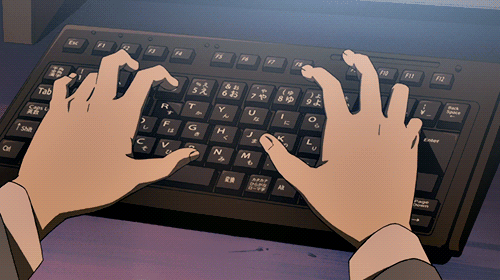
Worked on a Java project with the help of youtube.
It is a basic JDBC project for a bus reservation system. It utilizes MySQL database connectivity to store and retrieve data.
82 notes
·
View notes
Text
📂 Say Goodbye to Paper Binders — Welcome to LOV111VOL!
Is your office still relying on outdated paper binders? Struggling to find files or worried about losing important documents? It’s time to go digital with LOV111VOL — the all-in-one document management and archiving software built for modern businesses.
🖥️ Meet LOV111VOL: Your New Digital Binder for Smarter, Faster Work
LOV111VOL is a powerful, intuitive application that replaces the traditional office binder in just 50 seconds after download. It helps you manage documents, projects, and team communication in one centralized location — perfect for both individual users and collaborative teams.
⭐ Key Features of LOV111VOL:
✅ Three Types of Binders:
Private: Access limited to selected users
Public: Viewable by anyone, editable with permission
Hybrid (Private-Public): Flexible access control
✅ Real-Time Team Collaboration ✅ Multiple Database Options: SQLite, MySQL, MSSQL ✅ Track Document Changes and Versions ✅ Advanced Search with Tags and Filters ✅ Secure File Sharing and Access Management ✅ Built-in Email Client, Calendar, Task Manager, Help Desk, and More!
💰 Save Time & Cut Costs:
Boost productivity by saving up to 80% of your time
Eliminate the clutter and cost of paper documents
No need for multiple apps — everything you need is in one platform
🌐 Flexible Deployment:
Whether you're online or offline (LAN), LOV111VOL works seamlessly. It even functions without the internet, making it perfect for secure or internal environments.
👉 Try it now — absolutely FREE for a single user! Get started in 50 seconds: lov111vol.com
Facebook / LinkedIn / Instagram: 📁 Still using paper binders at the office? It’s time to upgrade. Meet LOV111VOL — your all-in-one digital binder and document archiving solution. ✅ Save up to 80% of your time ✅ Free for individual users ✅ Start working in 50 seconds Go digital today → lov111vol.com
Twitter (X): Ditch paper binders 📂 Try LOV111VOL — smart document management in just 50 seconds. ✅ Free for 1 user ✅ Work solo or with teams Try it now → lov111vol.com
#Document Management#Document Archiving#Digital Binder#Office Productivity#Business Software#Paperless Office#Team Collaboration#File Sharing
2 notes
·
View notes
Text
Which is better full stack development or testing?

Full Stack Development vs Software Testing: Which Career Path is Right for You?
In today’s rapidly evolving IT industry, choosing the right career path can be challenging. Two popular options are Full Stack Development and Software Testing. Both of these fields offer unique opportunities and cater to different skill sets, making it essential to assess which one aligns better with your interests, goals, and long-term career aspirations.
At FirstBit Solutions, we take pride in offering a premium quality of teaching, with expert-led courses designed to provide real-world skills. Our goal is to help you know, no matter which path you choose. Whether you’re interested in development or testing, our 100% unlimited placement call guarantee ensures ample job opportunities. In this answer, we’ll explore both career paths to help you make an informed decision.
Understanding Full Stack Development
What is Full Stack Development?
Full Stack Development involves working on both the front-end (client-side) and back-end (server-side) of web applications. Full stack developers handle everything from designing the user interface (UI) to managing databases and server logic. They are versatile professionals who can oversee a project from start to finish.
Key Skills Required for Full Stack Development
To become a full stack developer, you need a diverse set of skills, including:
Front-End Technologies: HTML, CSS, and JavaScript are the fundamental building blocks of web development. Additionally, proficiency in front-end frameworks like React, Angular, or Vue.js is crucial for creating dynamic and responsive web interfaces.
Back-End Technologies: Understanding back-end programming languages like Node.js, Python, Ruby, Java, or PHP is essential for server-side development. Additionally, knowledge of frameworks like Express.js, Django, or Spring can help streamline development processes.
Databases: Full stack developers must know how to work with both SQL (e.g., MySQL, PostgreSQL) and NoSQL (e.g., MongoDB) databases.
Version Control and Collaboration: Proficiency in tools like Git, GitHub, and agile methodologies is important for working in a collaborative environment.
Job Opportunities in Full Stack Development
Full stack developers are in high demand due to their versatility. Companies often prefer professionals who can handle both front-end and back-end tasks, making them valuable assets in any development team. Full stack developers can work in:
Web Development
Mobile App Development
Enterprise Solutions
Startup Ecosystems
The flexibility to work on multiple layers of development opens doors to various career opportunities. Moreover, the continuous rise of startups and digital transformation initiatives has further fueled the demand for full stack developers.
Benefits of Choosing Full Stack Development
High Demand: The need for full stack developers is constantly increasing across industries, making it a lucrative career choice.
Versatility: You can switch between front-end and back-end tasks, giving you a holistic understanding of how applications work.
Creativity: If you enjoy creating visually appealing interfaces while also solving complex back-end problems, full stack development allows you to engage both creative and logical thinking.
Salary: Full stack developers typically enjoy competitive salaries due to their wide skill set and ability to handle various tasks.
Understanding Software Testing
What is Software Testing?
Software Testing is the process of evaluating and verifying that a software product or application is free of defects, meets specified requirements, and functions as expected. Testers ensure the quality and reliability of software by conducting both manual and automated tests.
Key Skills Required for Software Testing
To succeed in software testing, you need to develop the following skills:
Manual Testing: Knowledge of testing techniques, understanding different testing types (unit, integration, system, UAT, etc.), and the ability to write test cases are fundamental for manual testing.
Automated Testing: Proficiency in tools like Selenium, JUnit, TestNG, or Cucumber is essential for automating repetitive test scenarios and improving efficiency.
Attention to Detail: Testers must have a keen eye for identifying potential issues, bugs, and vulnerabilities in software systems.
Scripting Knowledge: Basic programming skills in languages like Java, Python, or JavaScript are necessary to write and maintain test scripts for automated testing.
Job Opportunities in Software Testing
As the demand for high-quality software increases, so does the need for skilled software testers. Companies are investing heavily in testing to ensure that their products perform optimally in the competitive market. Software testers can work in:
Manual Testing
Automated Testing
Quality Assurance (QA) Engineering
Test Automation Development
With the rise of Agile and DevOps methodologies, the role of testers has become even more critical. Continuous integration and continuous delivery (CI/CD) pipelines rely on automated testing to deliver reliable software faster.
Benefits of Choosing Software Testing
Job Security: With software quality being paramount, skilled testers are in high demand, and the need for testing professionals will only continue to grow.
Quality Assurance: If you have a knack for perfection and enjoy ensuring that software works flawlessly, testing could be a satisfying career.
Automated Testing Growth: The shift toward automation opens up new opportunities for testers to specialize in test automation tools and frameworks, which are essential for faster releases.
Flexibility: Testing provides opportunities to work across different domains and industries, as almost every software product requires thorough testing.
Full Stack Development vs Software Testing: A Comparative Analysis
Let’s break down the major factors that could influence your decision:
Factors
Full Stack Development
Software Testing
Skills
Proficiency in front-end and back-end technologies, databases
Manual and automated testing, attention to detail, scripting
Creativity
High – involves creating and designing both UI and logic
Moderate – focuses on improving software through testing and validation
Job Roles
Web Developer, Full Stack Engineer, Mobile App Developer
QA Engineer, Test Automation Engineer, Software Tester
Career Growth
Opportunities to transition into senior roles like CTO or Solution Architect
Growth towards roles in automation and quality management
Salary
Competitive with wide-ranging opportunities
Competitive, with automation testers in higher demand
Demand
High demand due to increasing digitalization and web-based applications
Consistently high, especially in Agile/DevOps environments
Learning Curve
Steep – requires mastering multiple languages and technologies
Moderate – requires a focus on testing tools, techniques, and automation
Why Choose FirstBit Solutions for Full Stack Development or Software Testing?
At FirstBit Solutions, we provide comprehensive training in both full stack development and software testing. Our experienced faculty ensures that you gain hands-on experience and practical knowledge in the field of your choice. Our 100% unlimited placement call guarantee ensures that you have ample opportunities to land your dream job, no matter which course you pursue. Here’s why FirstBit is your ideal training partner:
Expert Trainers: Learn from industry veterans with years of experience in development and testing.
Real-World Projects: Work on real-world projects that simulate industry scenarios, providing you with the practical experience needed to excel.
Job Assistance: Our robust placement support ensures you have access to job openings with top companies.
Flexible Learning: Choose from online and offline batch options to fit your schedule.
Conclusion: Which Career Path is Right for You?
Ultimately, the choice between full stack development and software testing comes down to your personal interests, skills, and career aspirations. If you’re someone who enjoys building applications from the ground up, full stack development might be the perfect fit for you. On the other hand, if you take satisfaction in ensuring that software is of the highest quality, software testing could be your calling.
At FirstBit Solutions, we provide top-notch training in both fields, allowing you to pursue your passion and build a successful career in the IT industry. With our industry-aligned curriculum, expert guidance, and 100% placement call guarantee, your future is in good hands.
So, what are you waiting for? Choose the course that excites you and start your journey toward a rewarding career today!
#education#programming#tech#technology#training#python#full stack developer#software testing#itservices#java#.net#.net developers#datascience
2 notes
·
View notes
Text
5 useful tools for engineers! Introducing recommendations to improve work efficiency
Engineers have to do a huge amount of coding. It’s really tough having to handle other duties and schedule management at the same time. Having the right tools is key to being a successful engineer.
Here are some tools that will help you improve your work efficiency.
1.SourceTree
“SourceTree” is free Git client software provided by Atlassian. It is a tool for source code management and version control for developers and teams using the version control system called Git. When developers and teams use Git to manage projects, it supports efficient development work by providing a visualized interface and rich functionality.
2.Charles
“Charles” is an HTTP proxy tool for web development and debugging, and a debugging proxy tool for capturing HTTP and HTTPS traffic, visualizing and analyzing communication between networks. This allows web developers and system administrators to observe requests and responses for debugging, testing, performance optimization, and more.
3.iTerm2
“iTerm2” is a highly functional terminal emulator for macOS, and is an application that allows terminal operations to be performed more comfortably and efficiently. It offers more features than the standard Terminal application. It has rich features such as tab splitting, window splitting, session management, customizable appearance, and script execution.
4.Navicat
Navicat is an integrated tool for performing database management and development tasks and supports many major database systems (MySQL, PostgreSQL, SQLite, Oracle, SQL Server, etc.). Using Navicat, you can efficiently perform tasks such as database structure design, data editing and management, SQL query execution, data modeling, backup and restore.
5.CodeLF
CodeLF (Code Language Framework) is a tool designed to help find, navigate, and understand code within large source code bases. Key features include finding and querying symbols such as functions, variables, and classes in your codebase, viewing code snippets, and visualizing relationships between code. It can aid in efficient code navigation and understanding, increasing productivity in the development process.
2 notes
·
View notes
Text
Exploring Essential Laravel Development Tools for Building Powerful Web Applications
Laravel has emerged as one of the most popular PHP frameworks, providing builders a sturdy and green platform for building net packages. Central to the fulfillment of Laravel tasks are the development tools that streamline the improvement process, decorate productiveness, and make certain code quality. In this article, we will delve into the best Laravel development tools that each developer should be acquainted with.
1 Composer: Composer is a dependency manager for PHP that allows you to declare the libraries your project relies upon on and manages them for you. Laravel itself relies closely on Composer for package deal management, making it an essential device for Laravel builders. With Composer, you may without problems upload, eliminate, or update applications, making sure that your Laravel project stays up-to-date with the present day dependencies.
2 Artisan: Artisan is the command-line interface blanketed with Laravel, presenting various helpful instructions for scaffolding, handling migrations, producing controllers, models, and plenty extra. Laravel builders leverage Artisan to automate repetitive tasks and streamline improvement workflows, thereby growing efficiency and productiveness.
3 Laravel Debugbar: Debugging is an crucial component of software program development, and Laravel Debugbar simplifies the debugging procedure by using supplying exact insights into the application's overall performance, queries, views, and greater. It's a accessible device for identifying and resolving problems all through improvement, making sure the clean functioning of your Laravel application.
4 Laravel Telescope: Similar to Laravel Debugbar, Laravel Telescope is a debugging assistant for Laravel programs, presenting actual-time insights into requests, exceptions, database queries, and greater. With its intuitive dashboard, developers can monitor the software's behavior, pick out performance bottlenecks, and optimize hence.
5 Laravel Mix: Laravel Mix offers a fluent API for outlining webpack build steps on your Laravel application. It simplifies asset compilation and preprocessing duties together with compiling SASS or LESS documents, concatenating and minifying JavaScript documents, and dealing with versioning. Laravel Mix significantly streamlines the frontend improvement procedure, permitting builders to attention on building notable consumer reviews.
6 Laravel Horizon: Laravel Horizon is a dashboard and configuration system for Laravel's Redis queue, imparting insights into process throughput, runtime metrics, and more. It enables builders to monitor and control queued jobs efficiently, ensuring most beneficial performance and scalability for Laravel programs that leverage history processing.
7 Laravel Envoyer: Laravel Envoyer is a deployment tool designed specifically for Laravel packages, facilitating seamless deployment workflows with 0 downtime. It automates the deployment process, from pushing code adjustments to more than one servers to executing deployment scripts, thereby minimizing the chance of errors and ensuring smooth deployments.
8 Laravel Dusk: Laravel Dusk is an cease-to-give up browser testing tool for Laravel applications, built on pinnacle of the ChromeDriver and WebDriverIO. It lets in builders to put in writing expressive and dependable browser assessments, making sure that critical user interactions and workflows function as expected across exceptional browsers and environments.
9 Laravel Valet: Laravel Valet gives a light-weight improvement surroundings for Laravel applications on macOS, offering seamless integration with equipment like MySQL, NGINX, and PHP. It simplifies the setup process, permitting developers to consciousness on writing code instead of configuring their development environment.
In end, mastering the vital Laravel development tools noted above is important for building robust, green, and scalable internet packages with Laravel. Whether it's handling dependencies, debugging troubles, optimizing overall performance, or streamlining deployment workflows, those equipment empower Laravel developers to supply outstanding answers that meet the demands of current internet development. Embracing these gear will certainly increase your Laravel improvement enjoy and accelerate your journey toward turning into a talented Laravel developer.
3 notes
·
View notes
Text
Free resources to learn hacking
- https://www.hacksplaining.com/ (A good site to learn all about different types of vulnerabilities, ways to hack, ways to prevent hacking, etc. with hands on basic labs as well as quizzes and terminology.)
- https://hackthissite.org/ (This site provides in depth hacking challenges for beginners and people of all knowledge sets, there isn't much hand-holding as you progress, but YouTube helps a LOT.)
- YouTube (Content creators such as David Bombal, NetworkChuck, etc. come to mind, although John Hammond I believe is a bit underrated and very well knowledgable as well as less of a snake oil salesman when it comes to his content and his abilities and also do not discount small YouTubers as well, because some can be very knowledgeable from some of the ones I've looked for help with, particularly Chuck Moore and Sean Mancini.)
- https://www.khanacademy.org/ (Now hear me out, it doesn't have a TON of hacking content but when you need help with some stuff, like for me I needed some basics of cryptography and things such as that, it helped a good bit with some fundamentals, so try seeing if it has some content you might like.)
- Keeping up with news also generally helps you see current trends in security which helps as well.
- https://hbh.sh/home (Personally have not tried this yet, but Hellbound Hackers I have heard is a great wealth of information as well as having their own discord I believe for communication which is exciting.)
- https://www.reddit.com/r/HowToHack/
Lastly I wanted to say if you are studying for Cybersecurity certs I heard Jason Dion and Professor Messer are quite good and if you download Visual Studio Code - https://code.visualstudio.com/ as well as the extension that you need, learning code such as HTML, CSS, JavaScript, etc. can NEVER hurt and can only help (especially when looking over code and connecting the dots), my personal favorites for coding/scripting for software languages that I am learning is Python as well as PowerShell because of the ease of use and ability to create decent projects in a reasonable amount of time (learning Linux and MySQL helps as well but it may take longer to learn, it all depends on your preferences and trial and error, as well as being determined.)
I hope my post helps! (and remember if you are a college student, particularly WGU, you get discounts/free offers for websites such as Udemy, LinkedIn Learning, etc.)
Thanks.
19 notes
·
View notes
Text
TOP 3 Web Development Course in Chandigarh
Looking for excellence in web development training? Our web development course in Chandigarh offers top-notch instruction in HTML, CSS, JavaScript, and more. With a focus on practical projects and personalized mentorship, we ensure you gain the skills needed to excel in the field. Enroll now for the best web development course in Chandigarh at Excellence Technology

Welcome to Excellence Technology's Web Development Course!
Are you ready to unlock your potential in the world of web development? Look no further than Excellence Technology's comprehensive web development course. Whether you're a beginner or an experienced programmer looking to enhance your skills, our course is designed to cater to all levels of expertise.
Our web development course is carefully crafted to provide you with the knowledge and practical skills needed to excel in this rapidly evolving field. Led by industry experts, our instructors bring a wealth of experience and up-to-date insights to guide you through the intricacies of web development.
Here's what you can expect from our course:
Fundamentals of Web Development: Gain a solid foundation in HTML, CSS, and JavaScript, the building blocks of the web. Understand how these technologies work together to create visually appealing and interactive websites.
Front-End Development: Dive into the world of front-end development, where you'll learn how to create engaging user interfaces and responsive designs. Master popular frameworks like React and Angular to build dynamic web applications.
Back-End Development: Explore the back-end technologies that power websites and web applications. Learn server-side programming languages such as Python, PHP, or Node.js, and work with databases like MySQL or MongoDB to handle data storage and retrieval.
Full-Stack Development: Get a holistic understanding of web development by combining front-end and back-end skills. Become proficient in both client-side and server-side programming, enabling you to build end-to-end web solutions.
Project-Based Learning: Apply your newfound knowledge through hands-on projects. From building a personal portfolio website to creating a fully functional e-commerce platform, our course projects will challenge you to think creatively and solve real-world problems.
Industry Best Practices: Stay updated with the latest industry standards and practices. Learn about version control, testing, deployment, and optimization techniques to ensure your websites are secure, efficient, and scalable.
Career Support: Our commitment to your success extends beyond the classroom. Benefit from our career support services, including resume building, interview preparation, and job placement assistance. We'll help you showcase your skills and connect with potential employers in the web development industry.
Now I tell you about TOP 3 Institution for Web Development course
•https://www.excellencetechnology.in/
•https://extechdigital.in/
•https://thebrightnext.com/
At Excellence Technology, we believe in providing a nurturing and inclusive learning environment. Join our web development course and become part of a vibrant community of learners, where you can collaborate, network, and grow together.
Don't miss this opportunity to embark on an exciting journey into the world of web development. Enroll in Excellence Technology's Web Development Course today and unlock your potential in this ever-expanding field.

Connect with us
If you do not like to fill up the form above, contact us at the following details, we will be happy to connect.
Email: [email protected]
Phone: +91 9317788822, 93562-55522
#webdesign#webdevelopment#webdesigner#userexperience#responsive web design#webdesigninspiration#web design agency#websitedesign#web design services#graphic design#webdesigncommunity#uxdesign#frontenddevelopment#Webdesignlife#web design company#creativewebdesign
7 notes
·
View notes
Text
My Favorite Full Stack Tools and Technologies: Insights from a Developer
It was a seemingly ordinary morning when I first realized the true magic of full stack development. As I sipped my coffee, I stumbled upon a statistic that left me astounded: 97% of websites are built by full stack developers. That moment marked the beginning of my journey into the dynamic world of web development, where every line of code felt like a brushstroke on the canvas of the internet.
In this blog, I invite you to join me on a fascinating journey through the realm of full stack development. As a seasoned developer, I’ll share my favorite tools and technologies that have not only streamlined my workflow but also brought my creative ideas to life.
The Full Stack Developer’s Toolkit
Before we dive into the toolbox, let’s clarify what a full stack developer truly is. A full stack developer is someone who possesses the skills to work on both the front-end and back-end of web applications, bridging the gap between design and server functionality.
Tools and technologies are the lifeblood of a developer’s daily grind. They are the digital assistants that help us craft interactive websites, streamline processes, and solve complex problems.
Front-End Favorites
As any developer will tell you, HTML and CSS are the foundation of front-end development. HTML structures content, while CSS styles it. These languages, like the alphabet of the web, provide the basis for creating visually appealing and user-friendly interfaces.
JavaScript and Frameworks: JavaScript, often hailed as the “language of the web,” is my go-to for interactivity. The versatility of JavaScript and its ecosystem of libraries and frameworks, such as React and Vue.js, has been a game-changer in creating responsive and dynamic web applications.
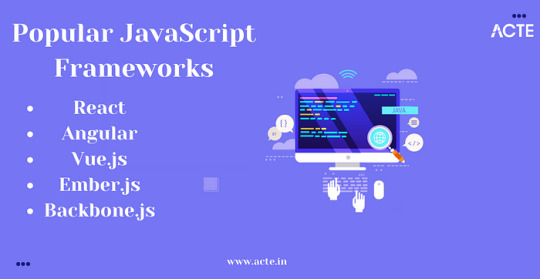
Back-End Essentials
The back-end is where the magic happens behind the scenes. I’ve found server-side languages like Python and Node.js to be my trusted companions. They empower me to build robust server applications, handle data, and manage server resources effectively.
Databases are the vaults where we store the treasure trove of data. My preference leans toward relational databases like MySQL and PostgreSQL, as well as NoSQL databases like MongoDB. The choice depends on the project’s requirements.
Development Environments
The right code editor can significantly boost productivity. Personally, I’ve grown fond of Visual Studio Code for its flexibility, extensive extensions, and seamless integration with various languages and frameworks.
Git is the hero of collaborative development. With Git and platforms like GitHub, tracking changes, collaborating with teams, and rolling back to previous versions have become smooth sailing.
Productivity and Automation
Automation is the secret sauce in a developer’s recipe for efficiency. Build tools like Webpack and task runners like Gulp automate repetitive tasks, optimize code, and enhance project organization.
Testing is the compass that keeps us on the right path. I rely on tools like Jest and Chrome DevTools for testing and debugging. These tools help uncover issues early in development and ensure a smooth user experience.
Frameworks and Libraries
Front-end frameworks like React and Angular have revolutionized web development. Their component-based architecture and powerful state management make building complex user interfaces a breeze.
Back-end frameworks, such as Express.js for Node.js and Django for Python, are my go-to choices. They provide a structured foundation for creating RESTful APIs and handling server-side logic efficiently.
Security and Performance
The internet can be a treacherous place, which is why security is paramount. Tools like OWASP ZAP and security best practices help fortify web applications against vulnerabilities and cyber threats.
Page load speed is critical for user satisfaction. Tools and techniques like Lighthouse and performance audits ensure that websites are optimized for quick loading and smooth navigation.
Project Management and Collaboration
Collaboration and organization are keys to successful projects. Tools like Trello, JIRA, and Asana help manage tasks, track progress, and foster team collaboration.

Clear communication is the glue that holds development teams together. Platforms like Slack and Microsoft Teams facilitate real-time discussions, file sharing, and quick problem-solving.
Personal Experiences and Insights
It’s one thing to appreciate these tools in theory, but it’s their application in real projects that truly showcases their worth. I’ve witnessed how this toolkit has brought complex web applications to life, from e-commerce platforms to data-driven dashboards.
The journey hasn’t been without its challenges. Whether it’s tackling tricky bugs or optimizing for mobile performance, my favorite tools have always been my partners in overcoming obstacles.
Continuous Learning and Adaptation
Web development is a constantly evolving field. New tools, languages, and frameworks emerge regularly. As developers, we must embrace the ever-changing landscape and be open to learning new technologies.
Fortunately, the web development community is incredibly supportive. Platforms like Stack Overflow, GitHub, and developer forums offer a wealth of resources for learning, troubleshooting, and staying updated. The ACTE Institute offers numerous Full stack developer courses, bootcamps, and communities that can provide you with the necessary resources and support to succeed in this field. Best of luck on your exciting journey!
In this blog, we’ve embarked on a journey through the world of full stack development, exploring the tools and technologies that have become my trusted companions. From HTML and CSS to JavaScript frameworks, server-side languages, and an array of productivity tools, these elements have shaped my career.
As a full stack developer, I’ve discovered that the right tools and technologies can turn challenges into opportunities and transform creative ideas into functional websites and applications. The world of web development continues to evolve, and I eagerly anticipate the exciting innovations and discoveries that lie ahead. My hope is that this exploration of my favorite tools and technologies inspires fellow developers on their own journeys and fuels their passion for the ever-evolving world of web development.
#frameworks#full stack web development#web development#front end development#backend#programming#education#information
4 notes
·
View notes
Text
Data Engineering Concepts, Tools, and Projects
All the associations in the world have large amounts of data. If not worked upon and anatomized, this data does not amount to anything. Data masterminds are the ones. who make this data pure for consideration. Data Engineering can nominate the process of developing, operating, and maintaining software systems that collect, dissect, and store the association’s data. In modern data analytics, data masterminds produce data channels, which are the structure armature.
How to become a data engineer:
While there is no specific degree requirement for data engineering, a bachelor's or master's degree in computer science, software engineering, information systems, or a related field can provide a solid foundation. Courses in databases, programming, data structures, algorithms, and statistics are particularly beneficial. Data engineers should have strong programming skills. Focus on languages commonly used in data engineering, such as Python, SQL, and Scala. Learn the basics of data manipulation, scripting, and querying databases.
Familiarize yourself with various database systems like MySQL, PostgreSQL, and NoSQL databases such as MongoDB or Apache Cassandra.Knowledge of data warehousing concepts, including schema design, indexing, and optimization techniques.
Data engineering tools recommendations:
Data Engineering makes sure to use a variety of languages and tools to negotiate its objects. These tools allow data masterminds to apply tasks like creating channels and algorithms in a much easier as well as effective manner.
1. Amazon Redshift: A widely used cloud data warehouse built by Amazon, Redshift is the go-to choice for many teams and businesses. It is a comprehensive tool that enables the setup and scaling of data warehouses, making it incredibly easy to use.
One of the most popular tools used for businesses purpose is Amazon Redshift, which provides a powerful platform for managing large amounts of data. It allows users to quickly analyze complex datasets, build models that can be used for predictive analytics, and create visualizations that make it easier to interpret results. With its scalability and flexibility, Amazon Redshift has become one of the go-to solutions when it comes to data engineering tasks.
2. Big Query: Just like Redshift, Big Query is a cloud data warehouse fully managed by Google. It's especially favored by companies that have experience with the Google Cloud Platform. BigQuery not only can scale but also has robust machine learning features that make data analysis much easier. 3. Tableau: A powerful BI tool, Tableau is the second most popular one from our survey. It helps extract and gather data stored in multiple locations and comes with an intuitive drag-and-drop interface. Tableau makes data across departments readily available for data engineers and managers to create useful dashboards. 4. Looker: An essential BI software, Looker helps visualize data more effectively. Unlike traditional BI tools, Looker has developed a LookML layer, which is a language for explaining data, aggregates, calculations, and relationships in a SQL database. A spectacle is a newly-released tool that assists in deploying the LookML layer, ensuring non-technical personnel have a much simpler time when utilizing company data.
5. Apache Spark: An open-source unified analytics engine, Apache Spark is excellent for processing large data sets. It also offers great distribution and runs easily alongside other distributed computing programs, making it essential for data mining and machine learning. 6. Airflow: With Airflow, programming, and scheduling can be done quickly and accurately, and users can keep an eye on it through the built-in UI. It is the most used workflow solution, as 25% of data teams reported using it. 7. Apache Hive: Another data warehouse project on Apache Hadoop, Hive simplifies data queries and analysis with its SQL-like interface. This language enables MapReduce tasks to be executed on Hadoop and is mainly used for data summarization, analysis, and query. 8. Segment: An efficient and comprehensive tool, Segment assists in collecting and using data from digital properties. It transforms, sends, and archives customer data, and also makes the entire process much more manageable. 9. Snowflake: This cloud data warehouse has become very popular lately due to its capabilities in storing and computing data. Snowflake’s unique shared data architecture allows for a wide range of applications, making it an ideal choice for large-scale data storage, data engineering, and data science. 10. DBT: A command-line tool that uses SQL to transform data, DBT is the perfect choice for data engineers and analysts. DBT streamlines the entire transformation process and is highly praised by many data engineers.
Data Engineering Projects:
Data engineering is an important process for businesses to understand and utilize to gain insights from their data. It involves designing, constructing, maintaining, and troubleshooting databases to ensure they are running optimally. There are many tools available for data engineers to use in their work such as My SQL, SQL server, oracle RDBMS, Open Refine, TRIFACTA, Data Ladder, Keras, Watson, TensorFlow, etc. Each tool has its strengths and weaknesses so it’s important to research each one thoroughly before making recommendations about which ones should be used for specific tasks or projects.
Smart IoT Infrastructure:
As the IoT continues to develop, the measure of data consumed with high haste is growing at an intimidating rate. It creates challenges for companies regarding storehouses, analysis, and visualization.
Data Ingestion:
Data ingestion is moving data from one or further sources to a target point for further preparation and analysis. This target point is generally a data storehouse, a unique database designed for effective reporting.
Data Quality and Testing:
Understand the importance of data quality and testing in data engineering projects. Learn about techniques and tools to ensure data accuracy and consistency.
Streaming Data:
Familiarize yourself with real-time data processing and streaming frameworks like Apache Kafka and Apache Flink. Develop your problem-solving skills through practical exercises and challenges.
Conclusion:
Data engineers are using these tools for building data systems. My SQL, SQL server and Oracle RDBMS involve collecting, storing, managing, transforming, and analyzing large amounts of data to gain insights. Data engineers are responsible for designing efficient solutions that can handle high volumes of data while ensuring accuracy and reliability. They use a variety of technologies including databases, programming languages, machine learning algorithms, and more to create powerful applications that help businesses make better decisions based on their collected data.
4 notes
·
View notes
Text
Certificate Course in PHP Full Stack Developer at Nextskill Technologies, Coimbatore

In today's rapidly evolving digital landscape, the demand for skilled web developers is at an all-time high. Among the various programming languages, PHP Full Stack has emerged as a powerful and widely-used scripting language for web development. If you are keen on exploring a career in this exciting field, look no further than the Certificate Course in PHP Full Stack Developer offered by Nextskill Technologies in Coimbatore. This comprehensive program is designed to equip you with the knowledge and practical skills necessary to excel in the world of web development. Let's dive into the details of this exceptional course.
Why Certificate Course in PHP Full Stack Developer?
Before delving into the specifics of the course, let's understand why PHP Full Stack Developer is a lucrative and sought-after skill in the tech industry.
Versatility: PHP Full Stack can be seamlessly integrated with various databases, frameworks, and content management systems, making it a versatile language for developing dynamic web applications.
High Demand: Many popular websites, including Facebook and WordPress, are built using PHP Frameworks. The language's prevalence ensures a steady demand for skilled PHP Full Stack developers.
Open Source Advantage: Being an open-source language, PHP Frameworks is constantly updated and enriched by a vibrant community of PHP developers, providing access to a vast array of libraries and tools.
Career Growth: PHP developers can explore various career paths, such as PHP full-stack developers,PHP backend developers, or even specialize in PHP-based frameworks like Laravel or CodeIgniter.
Nextskill Technologies: Empowering Your Journey
Located in the heart of Coimbatore, Nextskill Technologies has earned a reputation as a leading IT training institute with a focus on cutting-edge technologies. Their Certificate Course in PHP Full Stack Developer is a well-structured program that caters to both beginners and experienced professionals looking to enhance their web development skills.
Course Curriculum Certificate Course in PHP Full Stack Developer at Nextskill Technologies is designed to provide a comprehensive understanding of web development principles and practical hands-on experience. The well-organized curriculum includes:
Introduction to Web Development: An overview of web development, its technologies, and the role of PHP Full Stack Developer.
HTML, CSS, and JavaScript Fundamentals: Building a strong foundation in front-end development.
PHP Programming Basics: Learning PHP syntax, variables, operators, and control structures.
MySQL Database Integration: Understanding database design and integration with PHP frameworks.
Object-Oriented PHP: Mastering object-oriented PHP programming concepts and their implementation in PHP.
PHP Frameworks: Exploring popular PHP frameworks like Laravel for efficient development.
Front-end Frameworks: Implementing front-end frameworks like Bootstrap for responsive design.
Project Work: Applying the learned concepts to real-world projects under the guidance of experienced mentors.
Key Features of the Course
Experienced Faculty: The course is taught by industry experts with extensive experience in PHP Full Stack Developer, ensuring a quality learning experience.
Hands-on Training: Practical exercises and real-world projects provide students with valuable hands-on experience.
Placement Assistance: The institute offers placement support and guidance to help students kickstart their careers.
Certification: Upon successful completion of the course, participants receive a recognized certificate, adding value to their resumes.
Conclusion
The Certificate Course in PHP Full Stack Developer at Nextskill Technologies, Coimbatore, is an excellent opportunity for aspiring web developers to gain the skills and knowledge required to thrive in the competitive tech industry. With a well-structured curriculum, experienced faculty, and a supportive learning environment, this course serves as a stepping stone towards a successful career in PHP Full Stack Developer. Embrace this opportunity, and let Nextskill Technologies be your guide on this rewarding journey.
For More Details: https://nextskilltechnologies.com/
#PHP Full Stack Developer#PHP Developer#web development#PHP Programming#Front-end Development#Back-end Development#PHP Frameworks#html#css
2 notes
·
View notes
Note
Okay so you said you had a website for the extended extended zodiac for Returned: Null. I have a question:
How do you make a website? Is it free? What program? How much coding is involved? Just any tips that’ll help and also how much knowledge of coding do you need to know to make one?
Thanks! :)
If i said i had one that was a miscommunication i am *working* on one lol
there are a lot of ways you can do it, but i will answer with how specifically I am going about it, and then mention in places other things that differ.
So, because I am wanting to make the website look and function very similar to the official Extended Zodiac site (both because i think it would be neat to make it look as close to official as possible, and the fact that the official Extended Zodiac site is giving security errors is concerning me a lil, I'm not sure if that's a new thing or if I am just now noticing it, but Viz doesn't seem particularly concerned with HS, and with everything that happened with HS^2 et all, im just a non-zero amount concerned that the site might go down, so rolling it into my thing wouldn't be the worst) I decided to build the website using a LEMP stack.
So I'm using Linode to host a virtual server, and on that server I am running Linux, and I have set up some programs to let that server talk to computers that connect to the domain and stuff. This is usually how I set up websites, and it is not at all free. there are free options for sure, but i am just used to doing it this way, and if i have to do work, then i am going to spend the money in a way where i have as much control as i want over the sites I make.
So, there's not really a *program* per se. I'm not using like Wordpress or something. The gameplan is going to be:
Use Linux as an operating system to host everying (Ubuntu 22.04LTS specifically(that's the L))
Use NGINX so that when a computer requests "returnednull.com/whateveriputhere" it can see what I want it to see (that's the E(don't ask me why it's E(i do not know(FAC here, NGINX is pronounce ENGINE-X because computer programers are cringe and terrible sometimes so it's e because engine you're welcome))))
Use MariaDB as a way to use MySQL to host the information for the signs so that i can make the pages only be like, a handful of pages instead of having to make like 600 pages because there's just *so many* signs i really can't explain how many signs this is now
And then make a site using HTML and CSS and JS and PHP to basically build a quiz and those truesign pages and effectively do my best to replicate everything while also adding the new things I need to and justt making everything work good and stuff :3
so yeah, like for this thing there's just *so much* stuff i have to do, and there is a bunch of coding because the project is extremely specific and i have specific things I need to do.
Now! as for like, more general things:
there is free hosting for making websites, you can always just do something like neocities: https://neocities.org/
there are also zero-code options for making websites, like wordpress: https://wordpress.com
like at the end of the day, it really just depends on what you want to do, and how you want to go about doing it!
if you got any more questions feel free to ask tho :0
2 notes
·
View notes
Text
Note that the reason it’s so successful in the places where it is successful is that there’s very little differentiation in those spaces: all Android phones are running essentially the same stack of Kernel plus Android-Windowing-and-DE; Linux took over webservers because of the low-maintenance, easy-to-deploy LAMP stack (Linux + Apache + MySQL + Perl) and although there are a few more options now (especially in those last two parts) Linux dominance is largely based on easy, common parts which work well together. (And, of course, are free. The business market will nearly always choose “free and can be made to work” over “costs money and just works”.)
Which is why it still keeps failing to take off on the desktop. Linux windowing systems and desktop environments are a mess, and precisely because there are so many mutually exclusive options, if you encounter a problem, you stand a good chance of being the only person ever to have it, and the devs absolutely will not be any help — the Open Source world is notorious for developer hostility to users with problems. (Unless, of course, you pay for support. Whoops! That’s still “pay to unlock” and was always intended to be that way — all the way back in the 1990s, the prime booster and part-creator of the GPL, Richard Stallman, was saying that paid maintenance and support should be the business model for companies who wanted to go open-source. If you know what the term “perverse incentive” means, you may start to understand why the Linux desktop is less reliable than its closed-source cousins.) You’ll have to do your own frequently-totally-unguided troubleshooting, in a system where it’s not unusual for the windowing system to crash and take down everything you had running. (But, hey, it’s stable because the Kernel itself is still running — you lost all your work the same way you would if Windows bluescreened, but technically it wasn’t a crash!) First you have to make a bunch of choices just to get the system working, and then you get to troubleshoot those choices when they inevitably prevent you from doing something you wanted to do. There’s no equivalent to the LAMP stack or the Android stack for the desktop — no baseline “just give me something that is known to work” — because no open source project is considered real unless there are at least a few alternatives so that developers have to keep reinventing the wheel instead of cooperating.
And, of course, it’s not stopping e-waste. If you start to talk to a Linux user, they’ll tell you how one of the failures of the Mac/consoles/tablets is that they’re not upgradeable. But every time you upgrade a machine, you’re still creating e-waste by discarding the old parts, and of course the first thing a Linux user will tell you to do with an old computer is to upgrade it — tear out the graphics card and maybe the CPU, replace the RAM chips with bigger ones, chuck that old hard drive and get a bigger one, and so on. And if you don’t do that, or buy a newer machine, then playing modern games on Steam (among other enticements) will be so slow you won’t even want to try.
You’ll also have driver problems aplenty unless you are lucky enough to have a machine where all the parts have been completely reverse-engineered or where the manufacturers have released open-source drivers, another thing Linux proponents don’t talk about very much. If you make the switch, you can almost certainly say goodbye to advanced power management on your laptop, and you’ll probably have headaches any time the number of displays changes, because Linux generally doesn’t have drivers for the former and the windowing system is designed without genuine support for the latter (even though the Mac has been doing it seamlessly since the mid-90s and even Windows has been handling it just fine for decades). Linus Torvalds, the founder of the project, has admitted that he got some basic things wrong about the design, one of them being the driver model. Linux uses what is called a monolithic kernel — that is, all hardware drivers have to be part of the basic layer of the OS and present at all times, rather than loaded on the fly and installable without interruption. When you hear a Linux user brag about “recompiling the kernel”, they’re talking about how they’ve managed to wrangle an issue which other operating systems don’t even have, and which the designer of their own OS says should not be there in the first place. What an accomplishment! (And then there’s the kernel team’s openly admitted record of deliberately sabotaging the driver model to keep closed-source drivers out, which also incidentally hampers people who are trying to develop open-source ones, making good driver support lag even more. Hardware support on Linux is bad in part because it’s a political football for zealots rather than a goal.)
You’ll also find that even “stable” Linux releases will ship things which are still experimental by the standards generally applied to closed-source software. For years, the ext4 filesystem — now the default on most Linux distros — had problems which would cause data loss, but was still considered to be fully supported. Some of those problems are fixed, at least one is merely understood and considered a “known issue”. (But, hey, at least as far as we know, nobody involved with ext4 murdered their immigrant former spouse and left the body in a shallow grave, leaving their project to be removed from Linux because no new updates were issued after they went to jail… That’s got to count for something, right?)
You’ll also have to learn never to use spaces or characters except the plain ASCII alphabet and numbers in the names of folders and files, and especially in user names, because a surprising number of open-source projects assume that all paths contain no spaces or multibyte characters and refuse to work with anything that doesn’t comply with that unstated assumption. That’s a little surprising, considering that the POSIX standard (which was largely the point of creating Linux in the first place) says that a name can contain any bytes except the null byte. Then again, the POSIX command line does not have any way to quote/escape paths which doesn’t cause problems with wildcard characters on at least a few obscure edge cases, so it’s not surprising that no programs bother to get it right. (Even the supposedly safe methods of path wrangling which are recommended by supposed gurus still fail occasionally; I used to have a link to a list of the details of all the edge cases for the different methods, but I tossed it a while ago.)
But, hey, if you want to make a hobby of tinkering with the computer itself, rather than use the computer to do other things, Linux is great. You, too, can tear out one desktop environment and install another one and then post screenshots to Reddit to show how the icons in this new combination are shinier.
I don't think people realize how absolutely wild Linux is.
Here we have an Operating system that now has 100 different varieties, all of them with their own little features and markets that are also so customizable that you can literally choose what desktop environment you want. Alongside that it is the OS of choice for Supercomputers, most Web servers, and even tiny little toy computers that hackers and gadget makers use. It is the Operating System running on most of the world's smartphones. That's right. Android is a version of Linux.
It can run on literally anything up to and including a potato, and as of now desktop Linux Distros like Ubuntu and Mint are so easily to use and user friendly that technological novices can use them. This Operating system has had App stores since the 90s.
Oh, and what's more, this operating system was fuckin' built by volunteers and users alongside businesses and universities because they needed an all purpose operating system so they built one themselves and released it for free. If you know how to, you can add to this.
Oh, and it's founder wasn't some corporate hotshot. It's an introverted Swedish-speaking Finn who, while he was a student, started making his own Operating system after playing around with someone else's OS. He was going to call it Freax but the guy he got server space from named the folder of his project "Linux" (Linus Unix) and the name stuck. He operates this project from his Home office which is painted in a colour used in asylums. Man's so fucking introverted he developed the world's biggest code repo, Git, so he didn't have to deal with drama and email.
Steam adopted it meaning a LOT of games now natively run in Linux and what cannot be run natively can be adapted to run. It's now the OS used on their consoles (Steam Deck) and to this, a lot of people have found games run better on Linux than on Windows. More computers run Steam on Linux than MacOS.
On top of that the Arctic World Archive (basically the Svalbard Seed bank, but for Data) have this OS saved in their databanks so if the world ends the survivors are going to be using it.
On top of this? It's Free! No "Freemium" bullshit, no "pay to unlock" shit, no licenses, no tracking or data harvesting. If you have an old laptop that still works and a 16GB USB drive, you can go get it and install it and have a functioning computer because it uses less fucking resources than Windows. Got a shit PC? Linux Mint XFCE or Xubuntu is lightweight af. This shit is stopping eWaste.
What's more, it doesn't even scrimp on style. KDE, XFCE, Gnome, Cinnamon, all look pretty and are functional and there's even a load of people who try make their installs look pretty AF as a hobby called "ricing" with a subreddit (/r/unixporn) dedicated to it.
Linux is fucking wild.
11K notes
·
View notes
Text
What a Full-Stack Web Development Company Really Offers
In today’s fast-moving digital ecosystem, businesses don’t just need a website—they need a comprehensive digital solution that’s fast, functional, secure, and scalable. That’s where a Full-Stack Web Development Company comes in. From the moment your project is conceptualized to the final stages of deployment and beyond, a full-stack agency delivers an all-in-one solution for both the front-end and back-end of your digital presence.
Whether you’re launching a startup or scaling an enterprise product, understanding what these companies actually offer can help you make smarter, long-term decisions.
Front-End Development: Your Digital First Impression
The front end is what your users see and interact with—buttons, navigation, layouts, animations, and forms. A full-stack web development company ensures that your front end is not just beautiful but also functional across devices and browsers.
They work with technologies like:
HTML, CSS, JavaScript
Frameworks such as React, Angular, or Vue.js
UI/UX best practices for intuitive and accessible design
Beyond just building interfaces, they align your visual identity with usability. You get interfaces that convert, retain users, and reflect your brand story effectively.
Back-End Development: The Engine Behind the Experience
Behind every user action is a set of processes that connect your website to a server, database, or third-party service. That’s the back end, and it’s where a full-stack team shines.
They handle:
Server setup and database design
APIs and system integrations
Authentication and security layers
Logic for handling business operations (e.g., shopping carts, booking systems, dashboards)
By using powerful languages and frameworks like Node.js, Django, Laravel, Ruby on Rails, or .NET, full-stack developers ensure that your application is fast, secure, and scalable from day one.
Database Management: Organizing Your Digital Assets
Databases are essential for storing and retrieving user data, product information, analytics, and more. A full-stack web development company is adept at choosing and managing the right type of database for your project—whether it’s a relational database like PostgreSQL and MySQL or a NoSQL solution like MongoDB.
They not only build your data architecture but also manage:
Query optimization
Data backup and recovery
Scalable solutions for growing user traffic
This ensures your digital infrastructure remains agile and responsive even as your user base expands.
DevOps and Deployment: Going Live Smoothly
Launching a website isn’t as simple as clicking a button. A full-stack company also manages:
Continuous Integration/Continuous Deployment (CI/CD)
Server provisioning
Cloud hosting on AWS, Azure, or Google Cloud
Monitoring tools for uptime and performance
They streamline the process so your site not only launches smoothly but stays stable and updated post-launch.
Security & Compliance: Protecting What Matters
Security breaches can cost brands not just financially but reputationally. Full-stack web development companies implement proactive security measures:
SSL encryption
OWASP-compliant practices
Secure user authentication
GDPR and data protection compliance
With regular audits and automated security checks, they help you protect user data and avoid potential liabilities.
Maintenance & Scaling: Supporting Growth
Once the site is live, you’ll still need support. A professional full-stack company doesn’t walk away after deployment. Instead, it offers:
Ongoing performance monitoring
Bug fixes and upgrades
Server scaling
Feature enhancements
Whether you want to add a new product line, launch in a new country, or optimize your existing site’s speed, they’re your long-term partners in success.
End-to-End Consultation and Strategy
Beyond technical skills, what sets apart a true full-stack web development company is its ability to align tech with business strategy. They help you:
Define user personas
Map digital journeys
Prioritize features
Choose the right tools for your budget and scale
From MVP to enterprise product, your web partner acts as a digital co-pilot—helping you stay relevant in an ever-changing digital economy.
Conclusion
In essence, a Full-Stack Web Development Company offers far more than coding skills. It offers a strategic, end-to-end partnership to build, run, and grow your digital presence. From intuitive front-end experiences to robust back-end systems, database architecture, DevOps, and ongoing maintenance, a full-stack partner ensures that every layer of your website is aligned with performance and business outcomes.
If you're looking to build a resilient, future-proof digital platform, partnering with a Web Development Company that covers the full stack is one of the smartest investments you can make.
0 notes
Text
Master Your Career with Full Stack Java Programming – Learn from the Best Platform for Courses
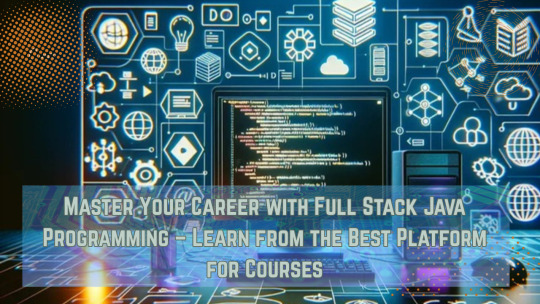
In today's competitive digital world, having a strong command over full-stack development can set you apart from the crowd. Among various technology stacks Full Stack Java programming stands out as a robust, reliable, and high-performance choice for web and enterprise application development. But where you learn it matters as much as what you learn. That’s why choosing the best platform for courses is the first step toward success.
Whether you're a fresher aiming to land your first tech job, a working professional planning to upskill, or someone transitioning into a software development career, enrolling in a Full Stack Java programming course from a reputed platform can open the doors to immense opportunities.
What is Full Stack Java Programming?
Full Stack Java programming refers to the development of both the front-end (client-side) and back-end (server-side) of web applications using Java technologies. It typically includes learning:
Front-End Tools: HTML, CSS, JavaScript, React.js or Angular
Back-End Frameworks: Java, Spring, Spring Boot
Database Management: MySQL, MongoDB
Version Control: Git, GitHub
Deployment: Docker, Jenkins, AWS, etc.
This comprehensive approach empowers developers to build fully functional and scalable web applications from scratch.
Why Choose the Best Platform for Courses?
The best platform for courses ensures not only high-quality content but also real-world project experience, expert mentorship, industry-recognized certifications, and placement support. Here's what makes a platform the best:
Industry-Aligned Curriculum
Experienced Trainers
Hands-on Projects
Flexible Learning Modes (Online/Offline/Hybrid)
Affordable Pricing with EMI Options
Job Assistance or Internship Opportunities
Choosing the right platform can make your learning journey smoother, faster, and more rewarding.
Key Benefits of Learning Full Stack Java Programming
Here’s why Full Stack Java Programming is a game-changer for tech enthusiasts:
1. Versatility in Job Roles
Once you master both the front-end and back-end, you're eligible for a wide range of job roles:
Full Stack Developer
Java Developer
Back-End Developer
Software Engineer
Web Developer
2. High Demand in the Market
Java is one of the most used programming languages globally. Companies are constantly in search of skilled Full Stack Java Developers to handle end-to-end development.
3. Lucrative Salary Packages
Due to their diverse skill set, Full Stack Java Developers often command higher salary packages than specialists. Freshers can start with competitive salaries, while experienced professionals enjoy even more lucrative offers.
4. Complete Control Over Projects
As a full stack developer, you understand the complete architecture of an application, which allows you to contribute more effectively to the development lifecycle and take on leadership roles.
5. Better Freelance & Startup Opportunities
Freelancers and entrepreneurs benefit greatly from Full Stack Java skills. You can build entire applications independently or with a small team, reducing development costs and timelines.
6. Community Support and Resources
Java has a vast global developer community. Whether it’s troubleshooting, new trends, or open-source tools, you’ll always find help and support.
Why Our Platform is the Best Platform for Courses
Our learning platform is designed to empower you with job-ready skills and real-world knowledge. Here's what sets us apart as the best platform for courses:
✅ Comprehensive Java Full Stack Curriculum
✅ Expert Mentorship from Industry Professionals
✅ Real-Time Projects & Assignments
✅ Live Classes + Recorded Sessions
✅ Placement Assistance with Resume Building & Mock Interviews
✅ Internship Opportunities to Build Your Portfolio
✅ Certification Recognized by Top IT Companies
With flexible learning schedules, weekend classes, and doubt-clearing sessions, we ensure every student gets personalized attention and career guidance.
Final Thoughts
Full Stack Java Programming is not just a skill—it's a career-transforming toolkit that can help you become a valuable asset in any software development team. By choosing the best platform for courses, you're investing in your future with the right resources, mentorship, and career support.
Don’t wait to make the leap. Whether you're just starting out or planning your next career move, mastering Full Stack Java Programming with us can be your smartest decision yet.
🚀 Start your journey today — enroll now with the best platform for courses and become a certified Full Stack Java Developer!
0 notes